Step 1
Parimatch Registration Using the App and Website
Create your new account in minutes on Parimatch. Parimatch registration online is quick and built for India. After sign up, you get full access to sports betting and casino games. You can register by phone number, email, social media, or one-click, start to deposit and withdraw, and get a 100% welcome bonus up to INR 30,000.
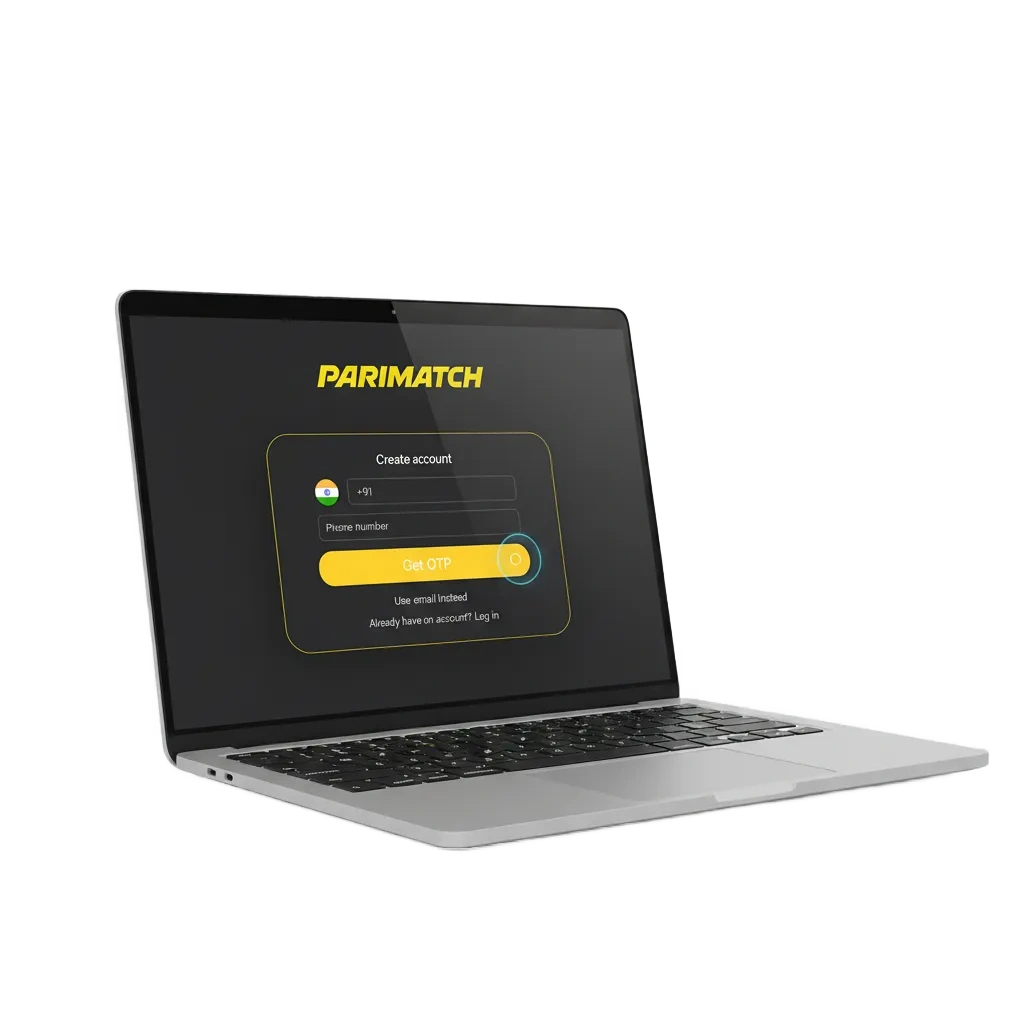
All Available Registration Options on Parimatch
You can Parimatch sign up in the way that suits you. Pick one option below to create an account fast.
- By Phone Number (OTP);
- By Email;
- Via Social Media (Google, Facebook, Apple);
- One-click.
By Phone Number
This method uses an OTP to confirm your number. It is quick and helps with future sign in and recovery.
- Click Sign Up at the top of the site.
- Choose India as your country and INR as currency.
- Enter your mobile number and set a strong password.
- Enter any promo code if shown and accept the Terms.
- Submit and enter the OTP sent to your phone to finish.
By Email
This path suits users who prefer email-based access. It is reliable for receipts and notifications.
- Click Sign Up and select Email.
- Type your email, create a password, and pick INR.
- Add your name and date of birth as shown on your ID.
- Accept the Terms and submit.
- Open your inbox and confirm the email link.
Via Social Media
Use your existing profile to speed up the process. Basic details import from your chosen provider.
- Click Sign Up and choose Google, Facebook, or Apple.
- Approve the requested permissions.
- Confirm your phone number or email if asked.
- Set a password for future direct login.
- Accept the Terms to create account access.
One-click
Get instant access to the site and complete details later. Good for a quick start before full KYC.
- Click Sign Up and choose One-click.
- Pick India and INR, then submit to get temporary credentials.
- Save your login details shown on screen.
- Open your profile and add personal data to secure the account.

Register via the Parimatch Mobile App
In the Parimatch app, registration mirrors the site and is optimised for touch. You get the same methods and secure sign in on your phone.
- Download and install: Android and iOS from the official site.
- Open the app and tap Sign Up.
- Choose a method: phone, email, or social, and select INR.
- Enter details, confirm OTP or email, set a password, and accept the Terms.
- Complete your profile, set deposit limits, and proceed to deposit.
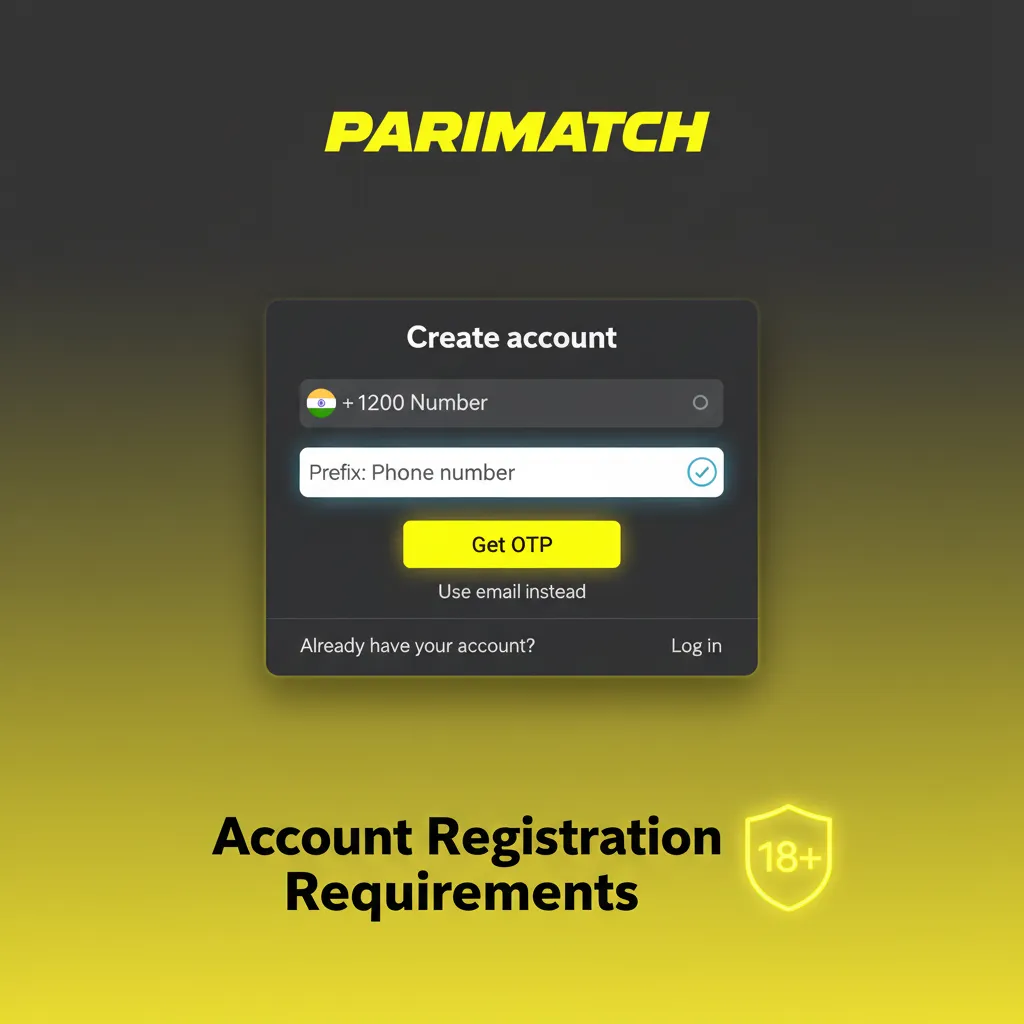
Account Registration Requirements
You must meet basic rules to create account access for real-money play. Parimatch follows KYC rules that apply in India. Your details must match your documents and payment method. Local laws may restrict play in some states, so check your location rules before you start.
- You must be 18 years or older and not prohibited by law in your state.
- Only one account per person. Use accurate personal data.
- Use your own mobile number and email. Confirm both during sign up.
- Provide valid ID and address proof during verification.
- Use payment methods issued in your own name.
Login to Parimatch Account
Sign in any time using the same details you used to register. Login works on the website and the app.
Step 2
Enter your phone number or email, or choose your social login.
Step 3
Type your password or enter the OTP if prompted.
Step 4
Click Sign In to access your account.
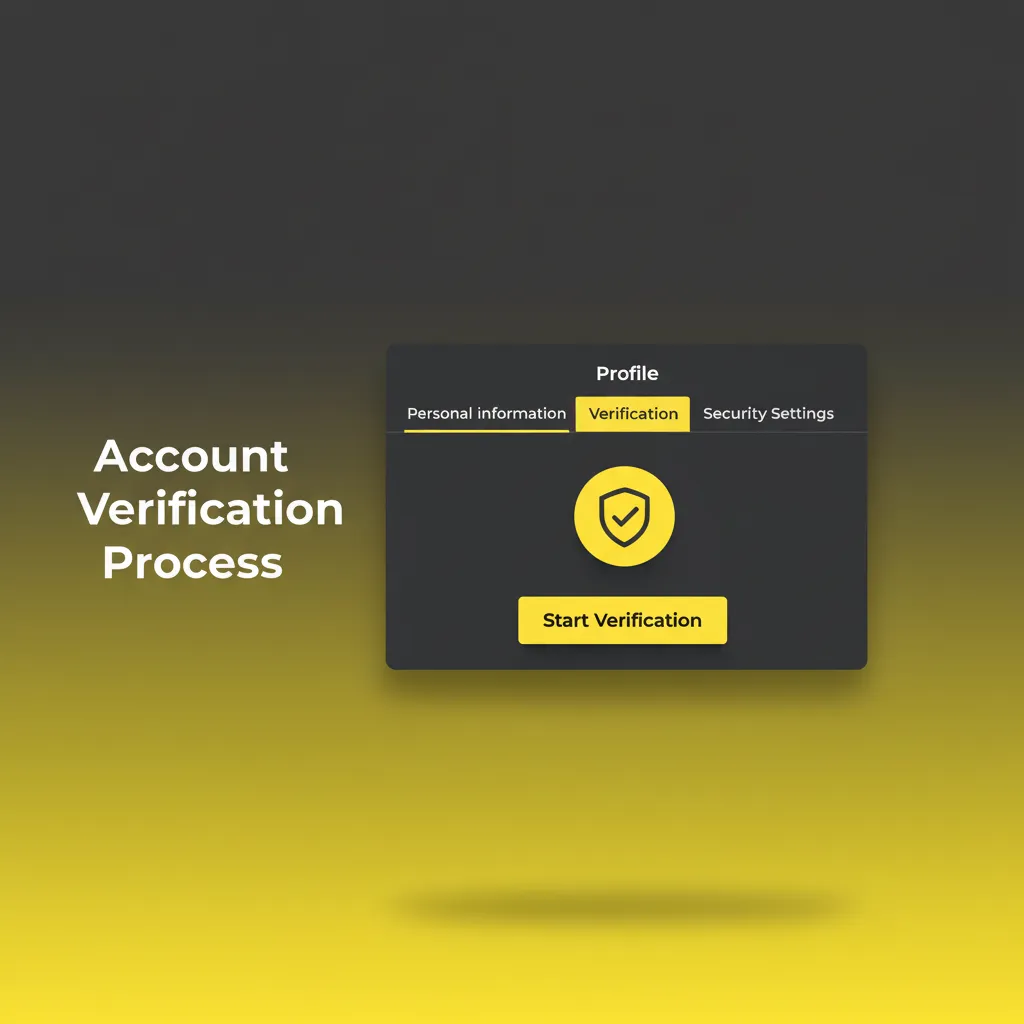
Account Verification Process
Verification keeps your account secure and helps meet Indian regulations. Once verified, you can withdraw funds and raise limits. Parimatch uses standard KYC checks to protect you and the platform.
- Contact check: confirm your phone by OTP and your email by link.
- Profile details: fill in your full name, date of birth, and address.
- Identity and address: upload PAN or Aadhaar or Passport, plus a recent utility bill or bank statement.
- Liveness or selfie: complete a quick selfie check if requested.
- Payment review: verify a deposit method in your name, then wait for approval and notification.

Welcome Bonuses for New Users from India
New users from India can receive a 100% bonus up to 30,000 Indian rupees. You can choose between a casino or sports welcome bonus depending on how you play. Parimatch displays the full terms and conditions of the bonuses in your account.
| Welcome Bonus for Casino | 100% up to INR 30,000 |
| Welcome Bonus for Sports | 150% up to INR 20,000 |
Account Overview
Your personal account area shows all key settings and tools after sign in. It helps you manage play, payments, and preferences on Parimatch.
- Profile details: view and edit name, date of birth, and contact info.
- KYC and documents: upload, track status, and get guidance on what to provide.
- Deposits: add funds instantly using UPI, cards, wallets, and bank transfer options available to you.
- Withdrawals: request payouts to verified methods and monitor status.
- Bonuses and promos: see active offers, wagering progress, and claim new deals.
- Bet history: review settled and open bets; filter by date or sport.
- Casino game history: check recent games and outcomes for quick support reference.
- Security settings: change password, set up two-factor login, and manage authorised devices.
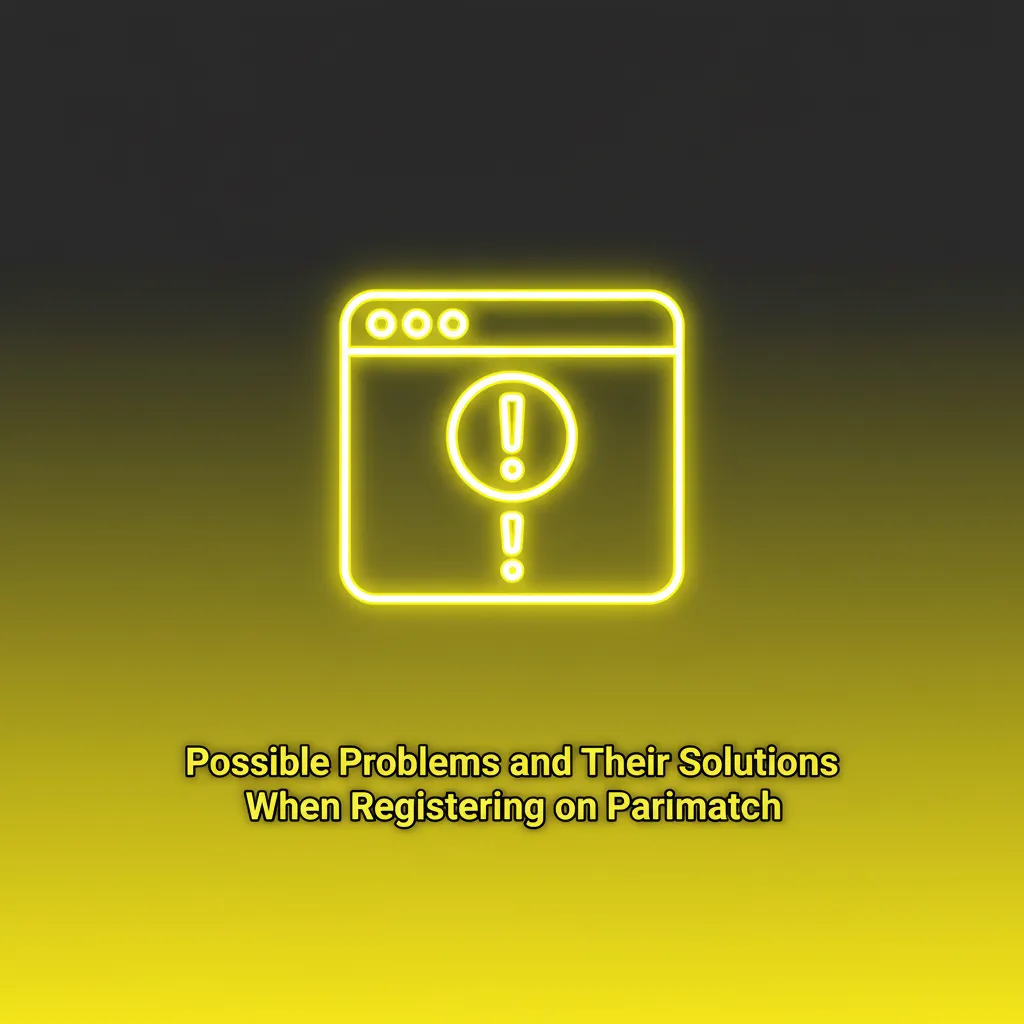
Possible Problems and Their Solutions When Registering on Parimatch
Here are common issues you might face during sign up and simple fixes you can try. If the problem continues, contact support.
| Problem | Solution |
|---|---|
| OTP not received on phone | Wait one minute, tap Resend, check network, and ensure your number is correct. Try a different SIM or Wi‑Fi if needed. |
| Email confirmation not arriving | Check Spam or Promotions, add the sender to contacts, and request a new link from the profile page. |
| Phone number already in use | You may have a previous account. Use Forgot Password to recover or contact Live Chat to review. |
| Document upload failed or rejected | Use clear colour photos, show all corners, and ensure names match your profile. Try JPG or PNG under the size limit. |
| One-click sign up shows a blank page | Refresh the page, clear cache, or switch browser. Disable VPN and try again. |
Steps to Delete a Personal Account
You may want to delete your account if you are taking a break or do not plan to play. Make sure your balance is zero before you request closure.
Step 1
Sign in and open Profile.
Step 2
Go to Responsible Gaming or Contact Support and choose Close Account.
Step 3
Confirm your identity and select temporary suspension or permanent closure.
Step 4
Receive confirmation by email once the request is processed.
FAQ
Is Parimatch registration safe?
Absolutely. We provide all of our services legally and safely, as we operate under the Curacao license.
Can you complete Parimatch registration online using only a phone?
Yes. Phone sign up works well, and you can add email later for recovery.
How long does it take to create an account on the app?
If done correctly, it only takes a minute of your time.
Can you change your registered phone or email later?
Yes. Update it in Profile and confirm by OTP or link. If you cannot access the old contact, use Live Chat.
Updated:

Comments
Vijayent Kuruvilla
Parimatch has a very smooth and fast registration process. Thank you for the very clear and simple instructions. I was able to create an account in a couple of minutes and got a bonus.